Supply Software
Supply via SlapOS Panel
Login to the panel and click on Servers (c).
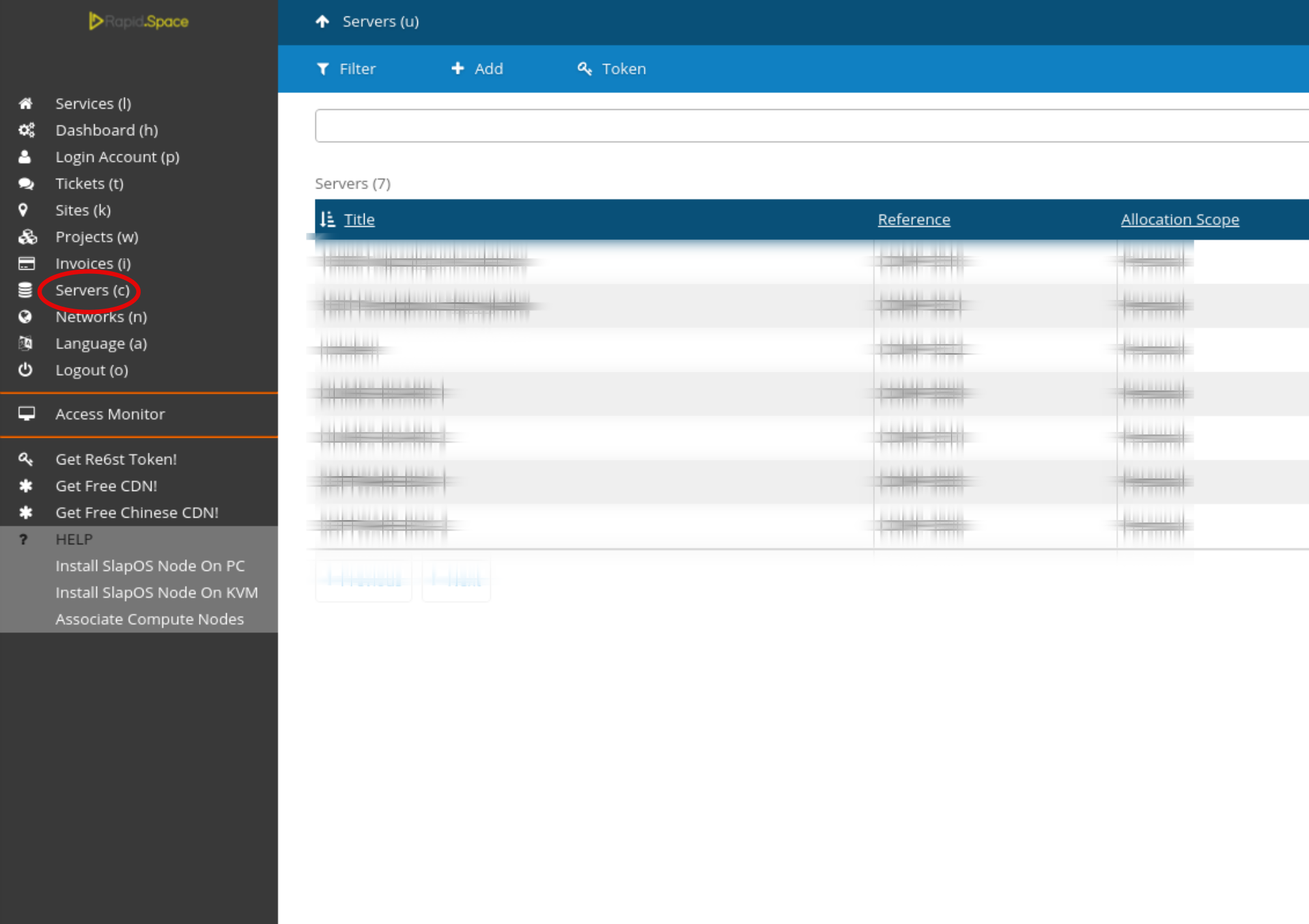
Select the machine on which you want to supply Fluentd.
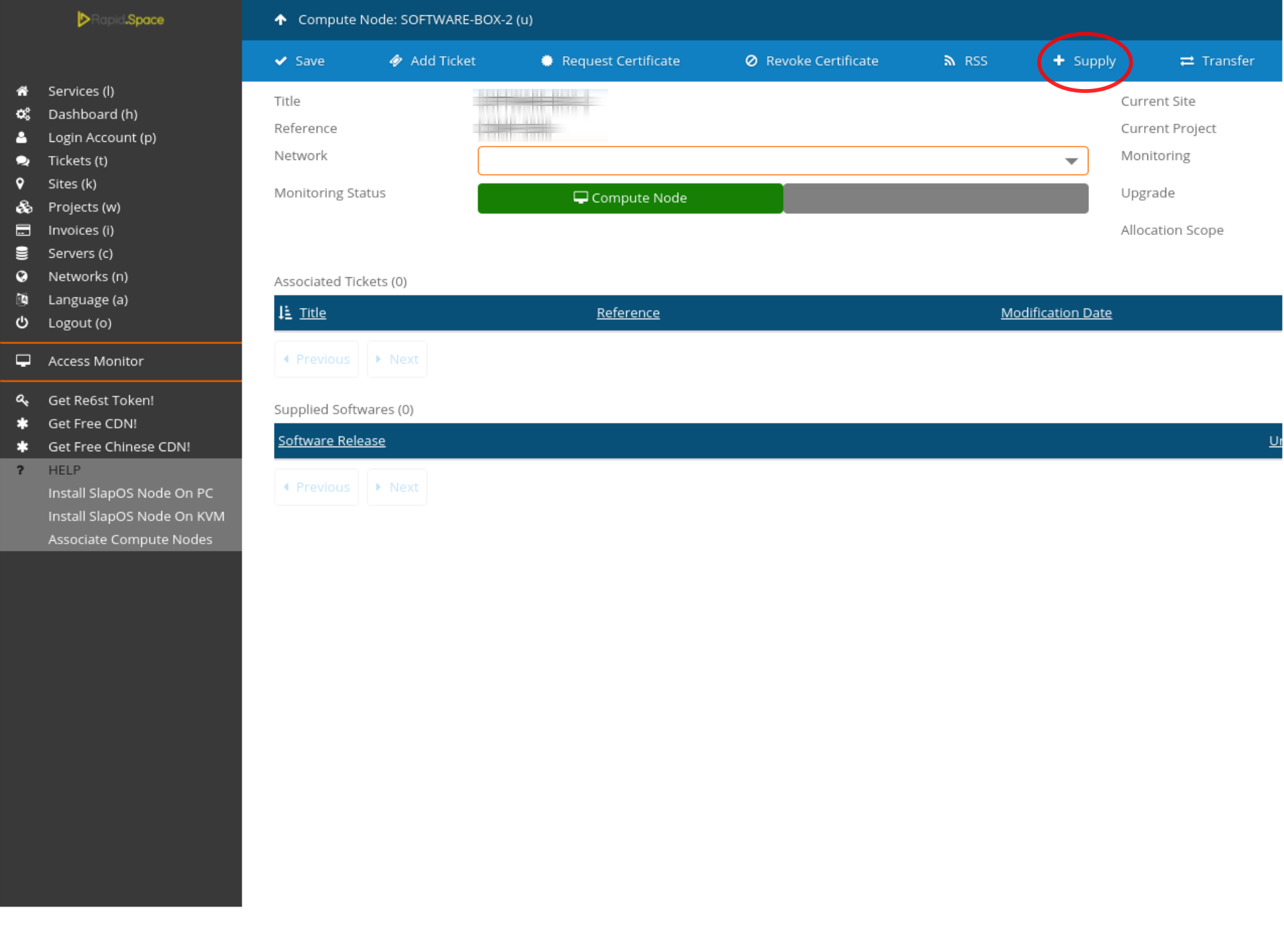 Click on the Supply button.
Click on the Supply button.
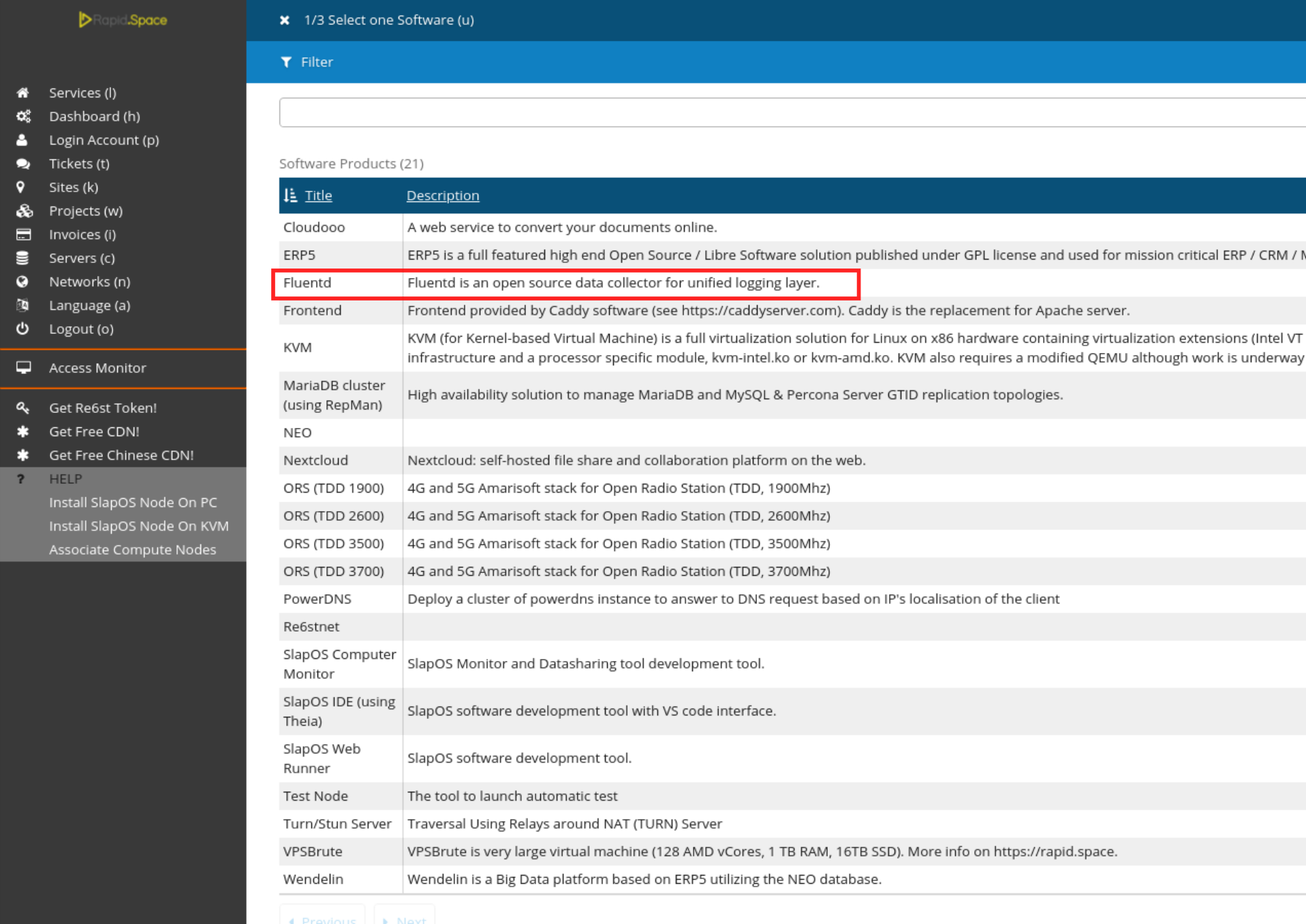
Select Fluentd.
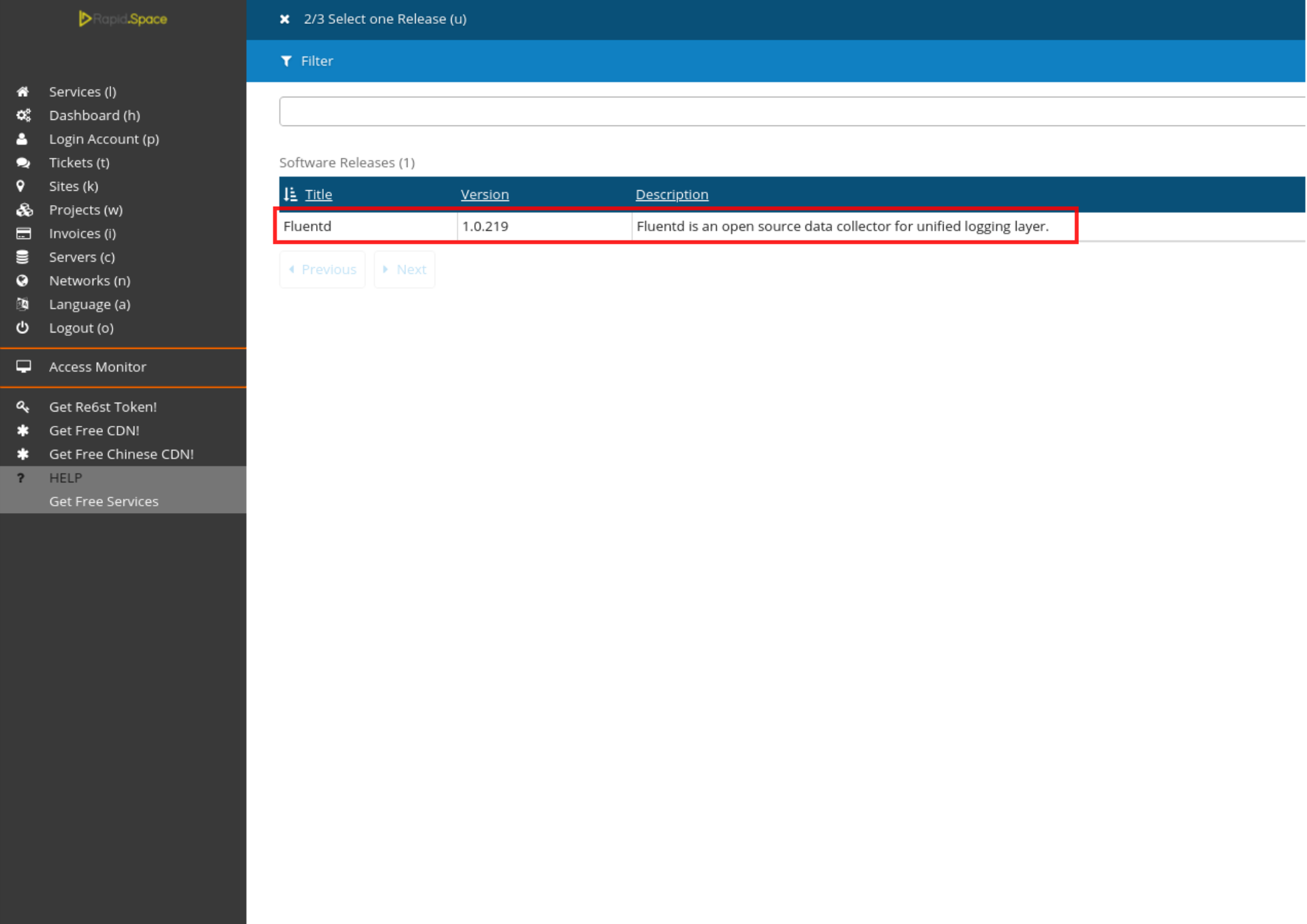
Choose the newest version.
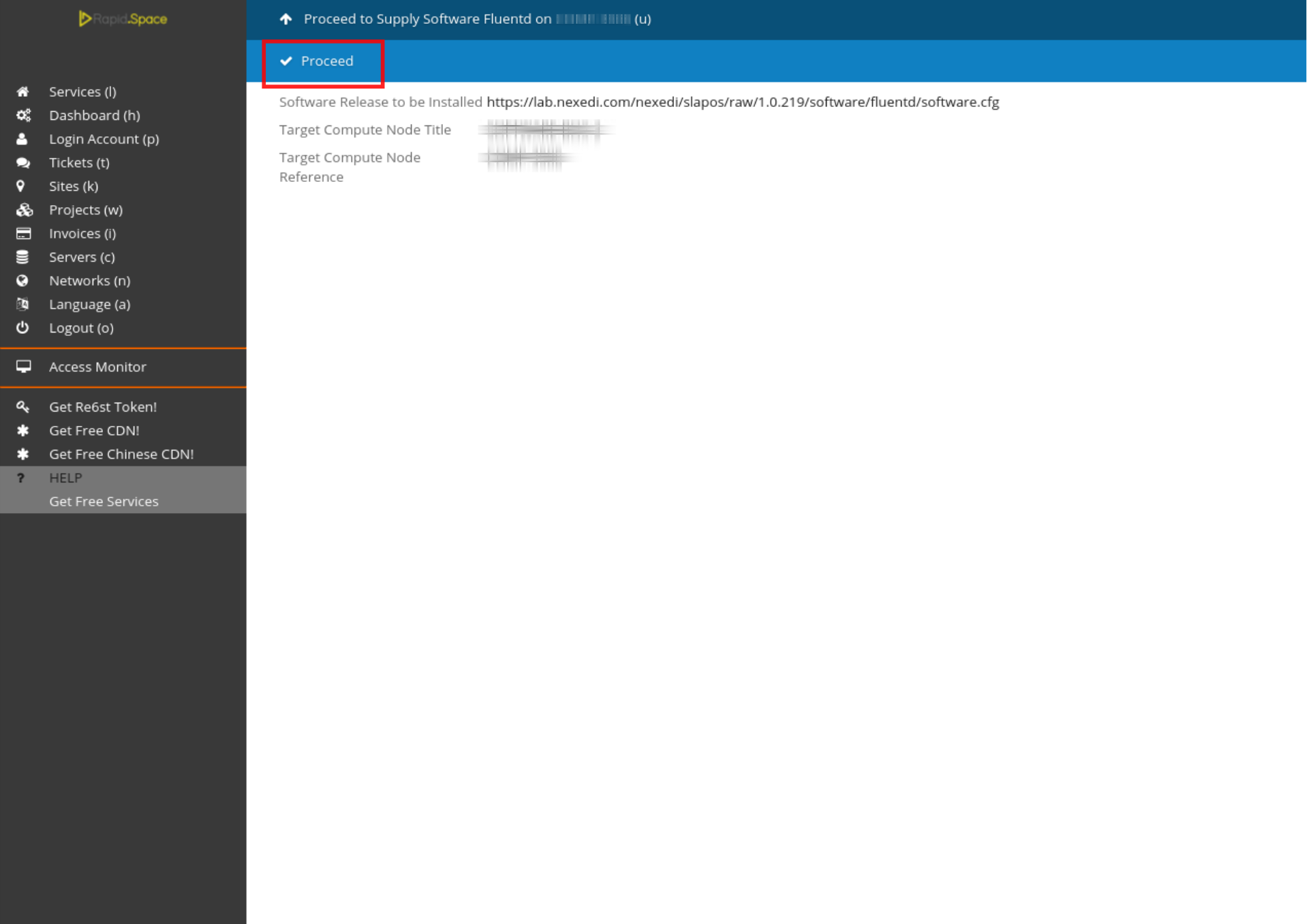
Click on Proceed.
Wait until the compilation process has been finished.
Supply via SlapOS Client
Start the SlapOS console via
slapos console
and run
supply("https://lab.nexedi.com/nexedi/slapos/raw/master/software/fluentd/software.cfg", "YOUR_COMPUTER_ID")
Using supply command of SlapOS Client install fluentd software release.
"YOUR_COMPUTER_ID" you can find in your SlapOS dashboard in Servers tab.
Monitor compilation
You can monitor the process by running
tail -f /opt/slapos/log/slapos-node-software.log
on the respective machine.
Request Instance
Request via SlapOS Panel
Go to the SlapOS dashboard and click on the Services (l) button.
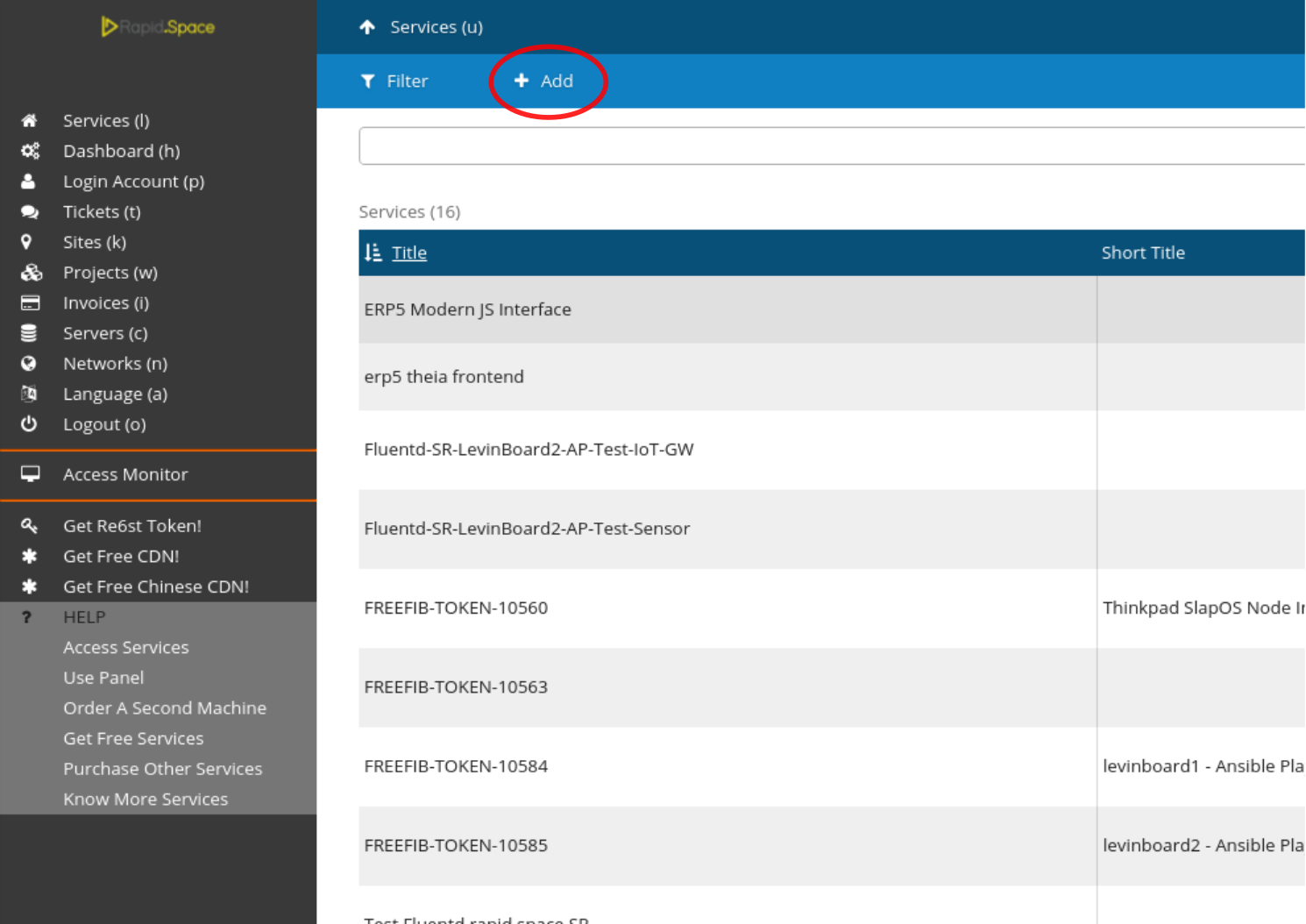
Click on the add button.
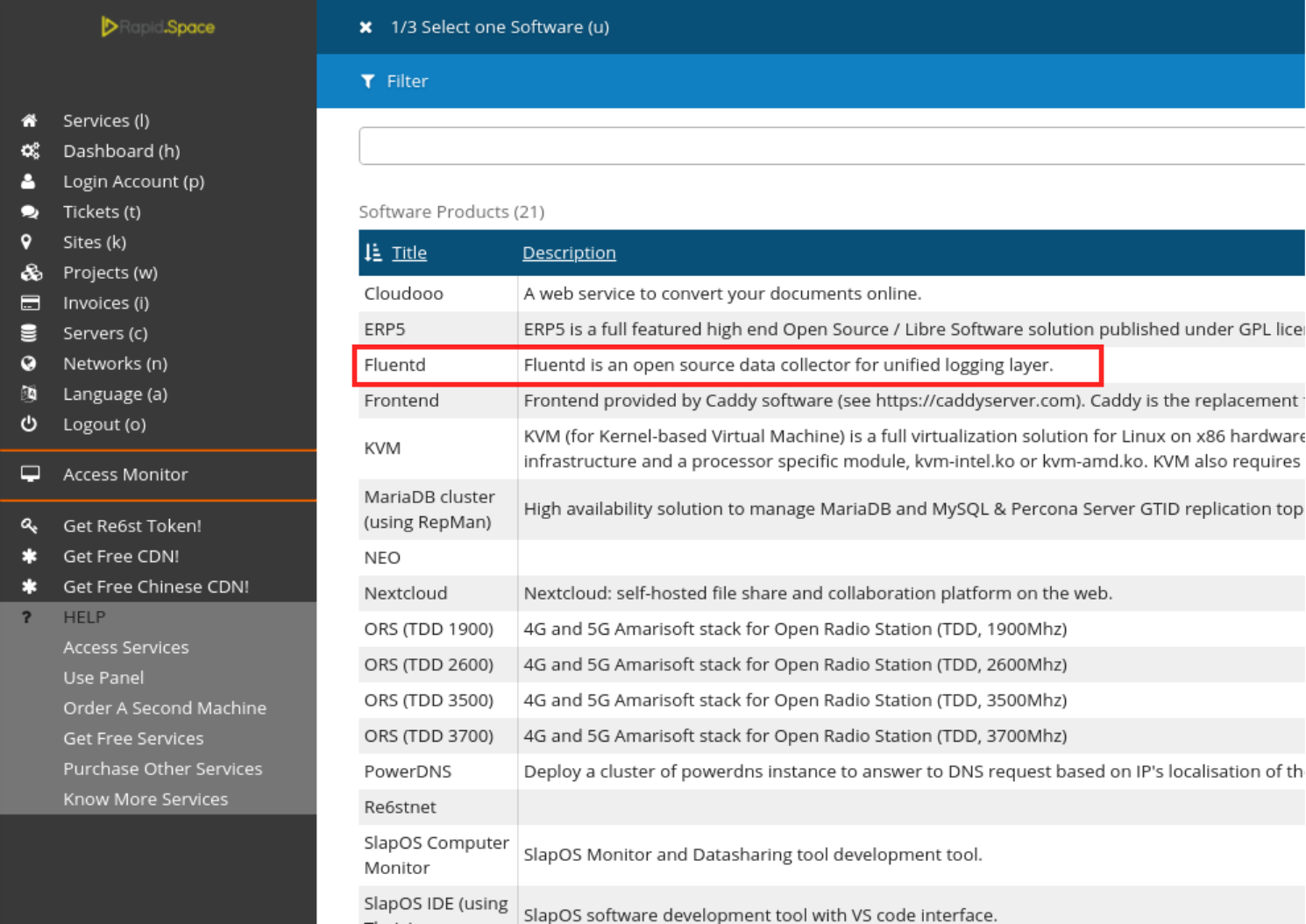
Select Fluentd.
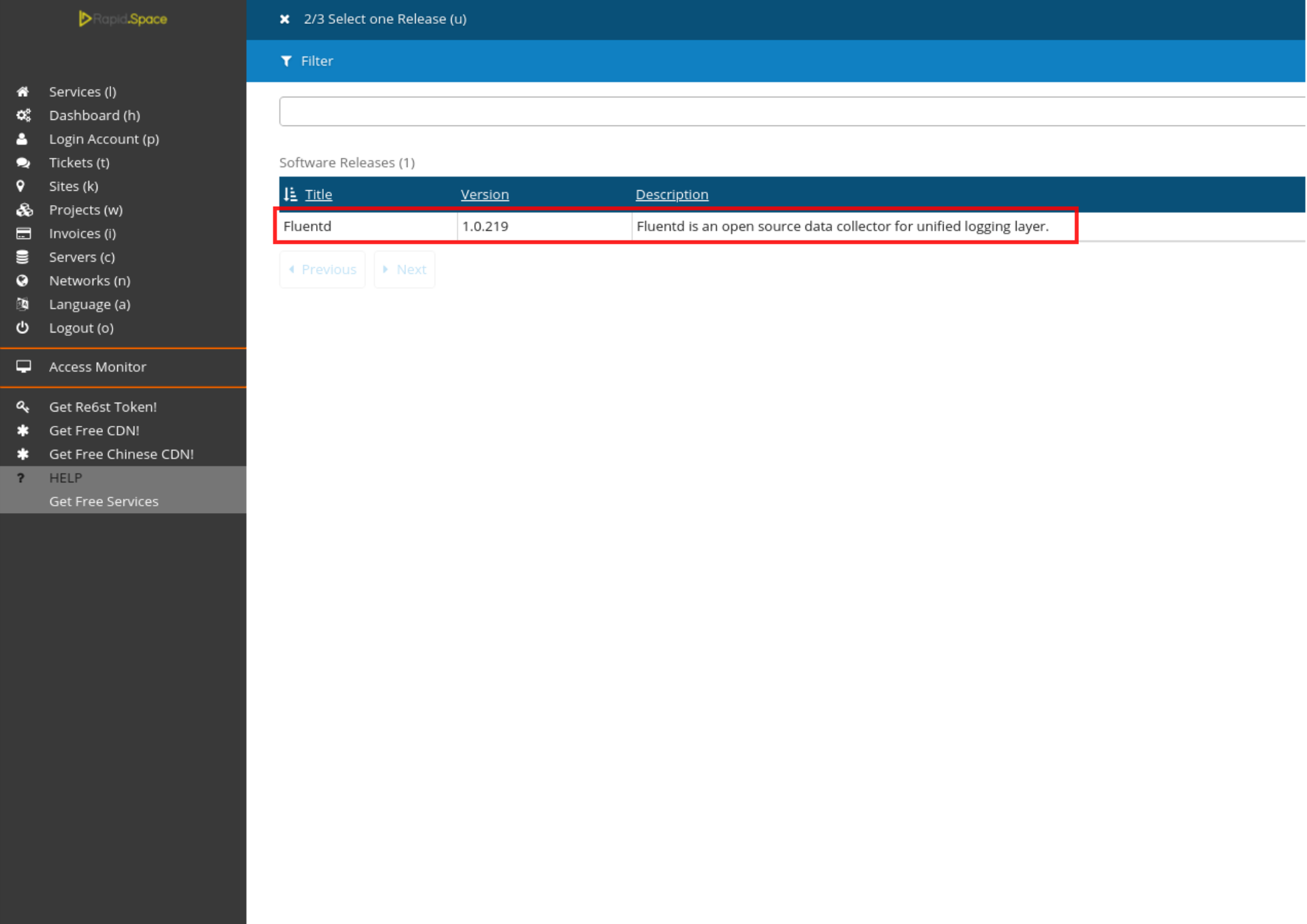
Pick the newest version.
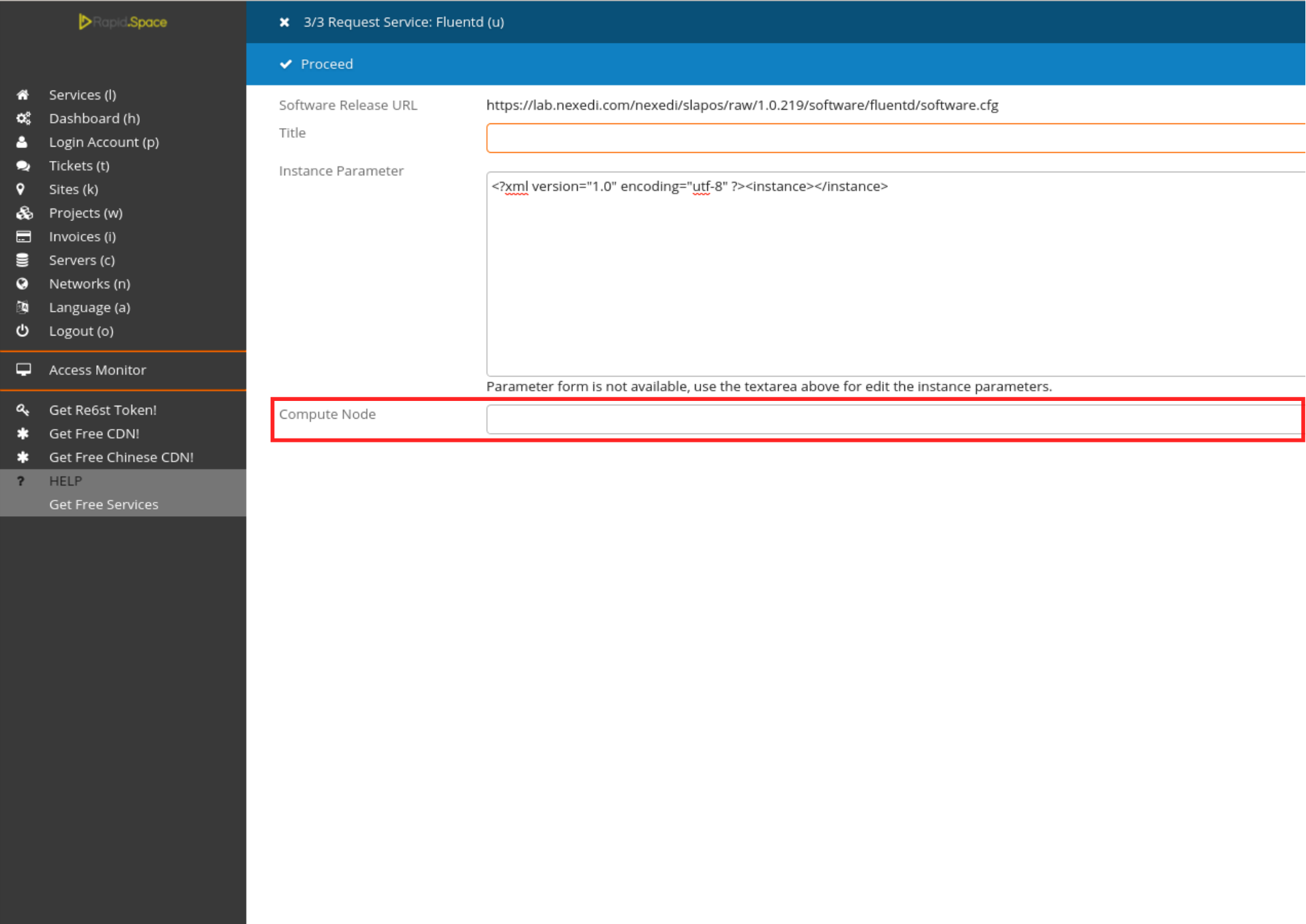 Select the machine on which you previously supplied Fluentd by clicking on the Computer Node drop-down list. This is the machine on which the instance will be requested.
Select the machine on which you previously supplied Fluentd by clicking on the Computer Node drop-down list. This is the machine on which the instance will be requested.
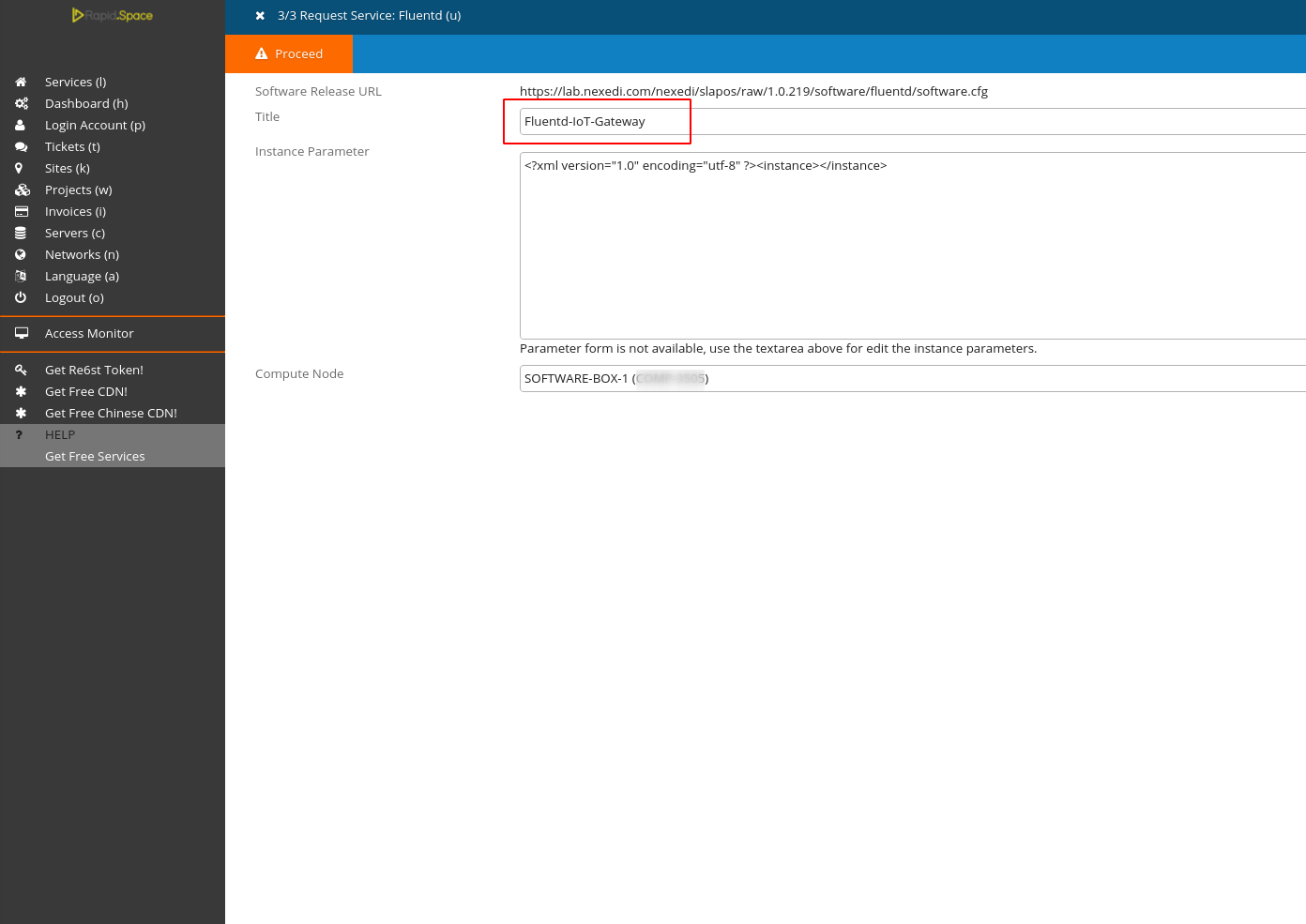
Enter a title for your Fluentd instance
Finally click Proceed to request the instance.
Request via SlapOS Client
request("https://lab.nexedi.com/nexedi/slapos/raw/master/software/fluentd/software.cfg", "YOUR_INSTANCE_NAME", partition_parameter_kw = {FLUENTD CONFIG PARAMETERS}, filter_kw = {"computer_guid": "YOUR_COMPUTER_ID"})
Using request command of SlapOS Client request fluentd instance.
"YOUR_COMPUTER_ID" you can find in your SlapOS dashboard in Servers tab.
In partition_parameter_kw you can define the configuration parameters for fluentd.
Monitor instantiation
You can monitor the process by running
tail -f /opt/slapos/log/slapos-node-instance.log
on the respective machine.